
Online builder for forms, surveys, tests, quizzes, and exams.
Team Collaboration and Form Management

When multiple people work on tests and surveys, it is essential to have shared access, a single version of the form, and full transparency of changes. Askium workgroups make it easy to collaborate, share results, and control access without losing data.
The Problem of Chaos and Overload
When a single person is responsible for all forms, the workload quickly becomes overwhelming:
- Creating and reviewing questions, keeping content up to date.
- Collecting results manually, analyzing them, and preparing reports for colleagues.
- Constant updates whenever the program or requirements change.
- Handling requests: sharing forms, exporting results, comparing versions.
When colleagues join without shared access, the chaos grows: forms are sent by email or chat, different copies appear, and results are stored in separate files. Version control is lost, which leads to errors and outdated data.
The Solution: Askium Workgroups
- Centralized storage: forms, question bank, and results are available to the whole team in one place.
- Roles and permissions: administrators manage access, editors create and update forms, analysts view results.
- Single version: everyone works with the most up-to-date form, avoiding duplicates and conflicts.
- Change history: track who made changes and when.
- Scalability: easily invite new members and assign responsibilities.
Use Cases
- HR teams: one test form for all vacancies, results visible to recruiters and hiring managers.
- Teachers and methodologists: a shared question bank and exams for the entire department.
- University faculties: several lecturers contribute to the same exam while keeping a consistent structure.
- Corporate trainers: training managers and team leads see employee progress in real time.
- Private tutors: small groups of tutors share tests and track their students’ progress.
- Online courses: authors and curators edit only their modules without interfering with others.
How to Get Started
- Create a workgroup and invite your colleagues.
- Assign roles and set permissions for forms and results.
- Build a shared question bank and divide responsibilities.
- Use change history to keep track of important edits.
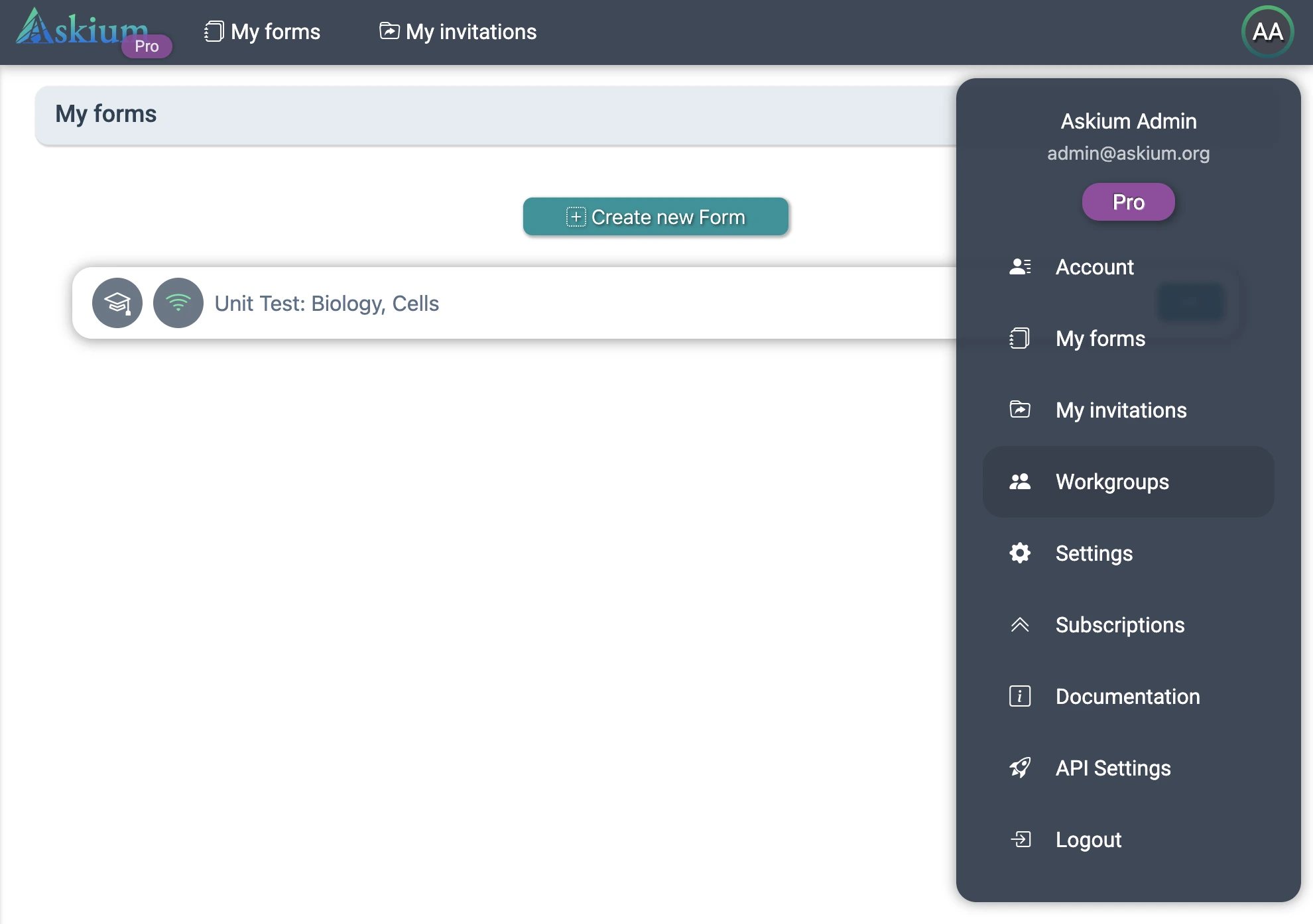
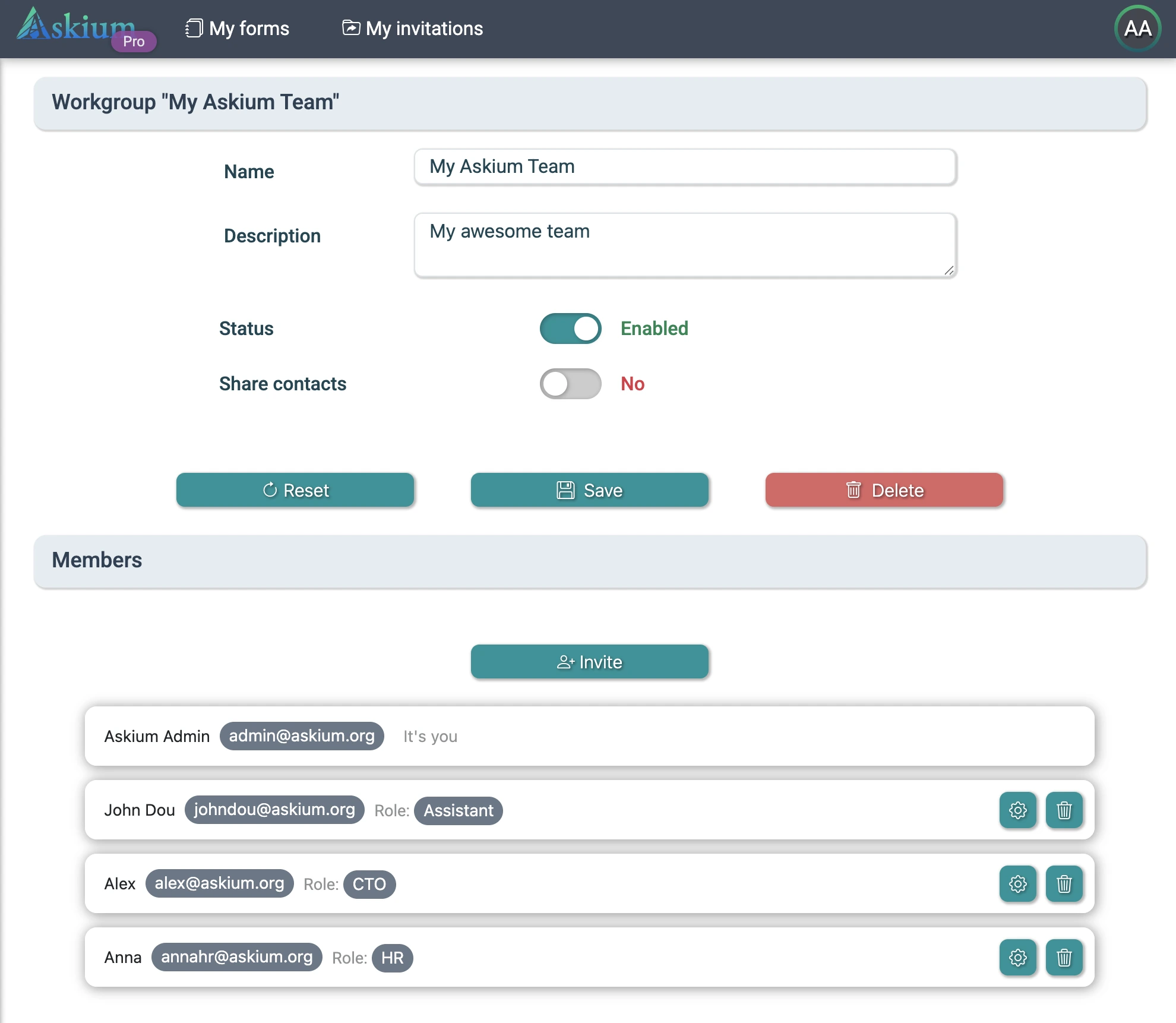
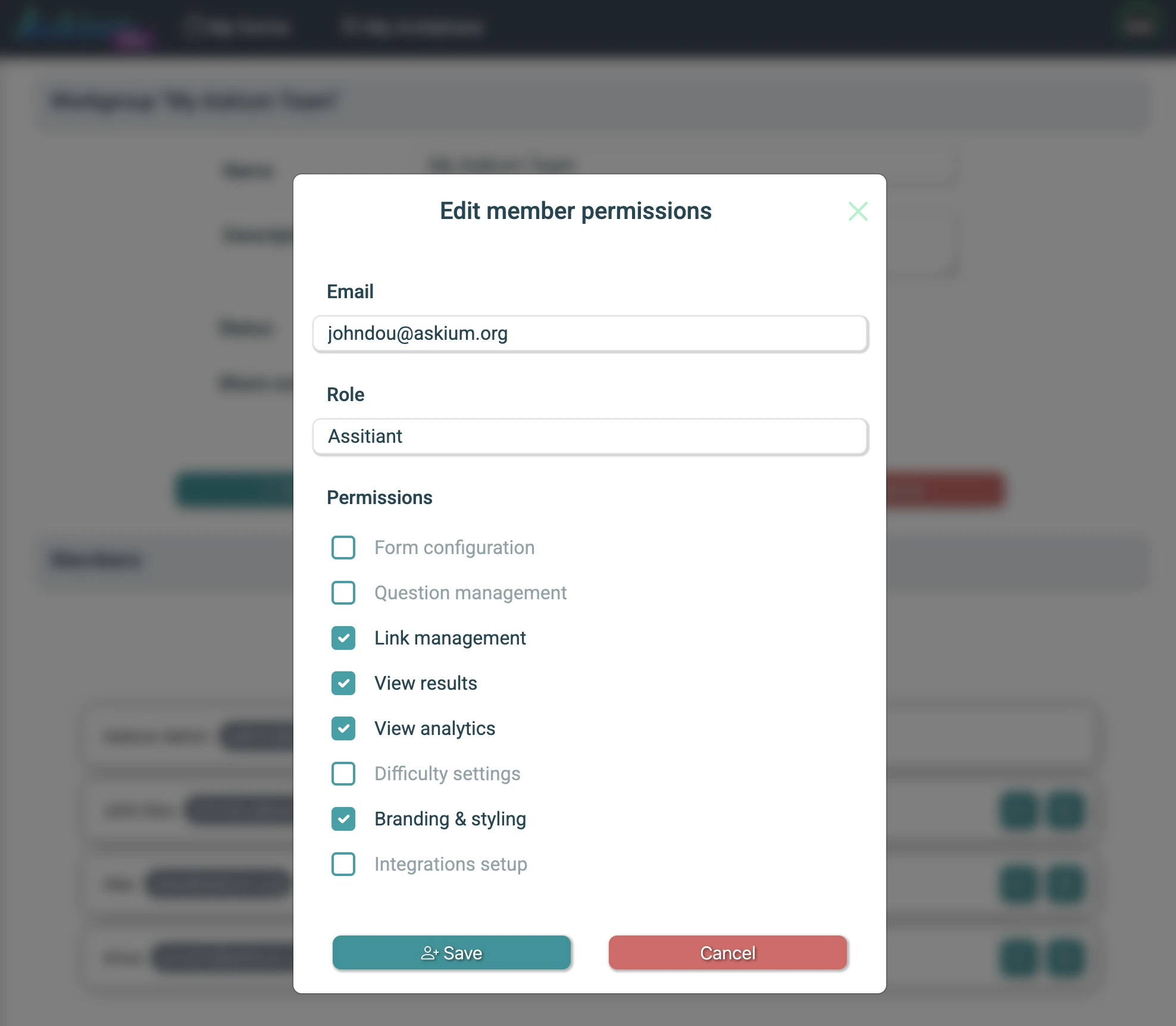
Best Practices
- Grant the minimum necessary permissions to reduce accidental changes.
- Review the member list and roles regularly.
- Document major changes (structure, scoring, conditions) in version descriptions.
Create Your Team
Askium workgroups help distribute the workload, save time, and provide a single source of truth for all forms and results. Instead of endless file sharing, you get a convenient online control center for tests, surveys, and exams.
Invite your colleagues today — setup takes just a few minutes, and the benefits of collaboration are immediate.