
skium
Online builder for forms, surveys, tests, quizzes, and exams.
Form Styling and Branding for Quizzes and Tests

The way your form looks directly affects how participants perceive your quizzes and tests. A consistent style builds trust, improves engagement, and makes your company look professional.
Why Styling Matters
Branding is not just about aesthetics. It is part of your company’s communication, helping to create a consistent user experience for employees and customers alike.
Branding Features in Askium
- Logo: upload your company logo to display it at the top of the form.
- Brand colors: customize button, heading, and background colors to match your brand.
- Font selection: choose from a pre-defined list of fonts that match your style.
- Interface styling: buttons, input fields, and toggles are displayed in a unified look.
- White-label mode: hides the Askium logo for a completely neutral appearance.
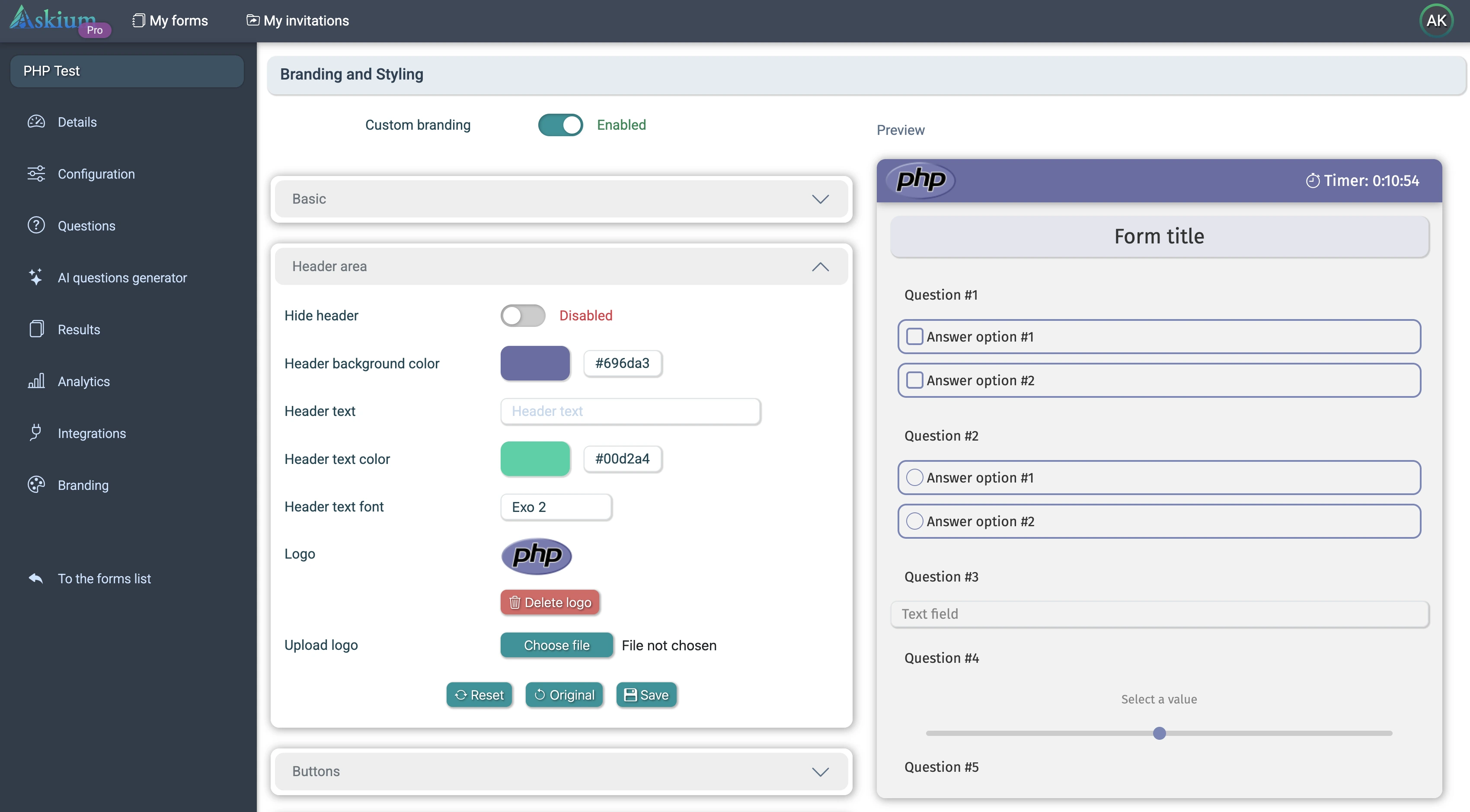
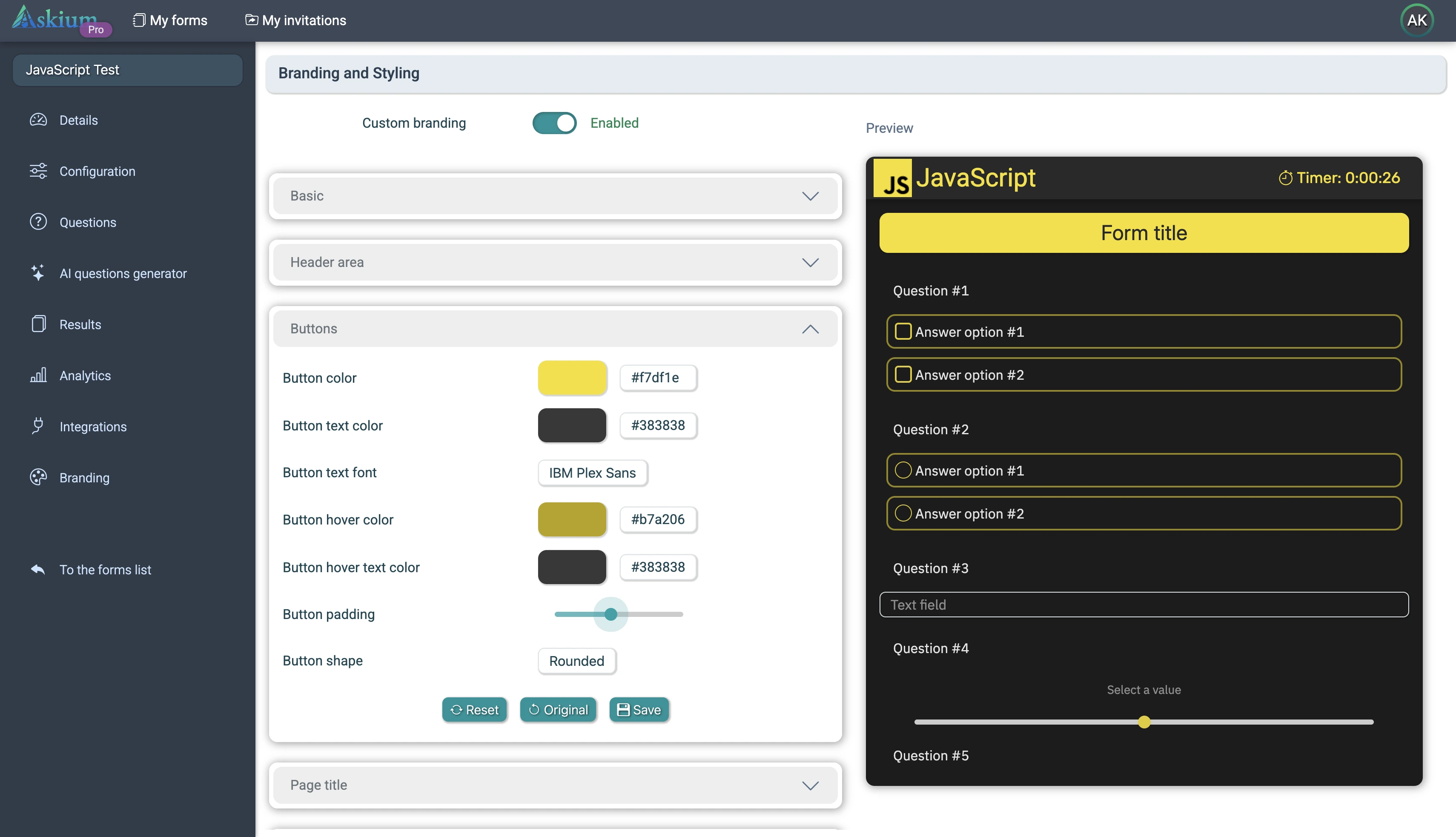
Before and After Example
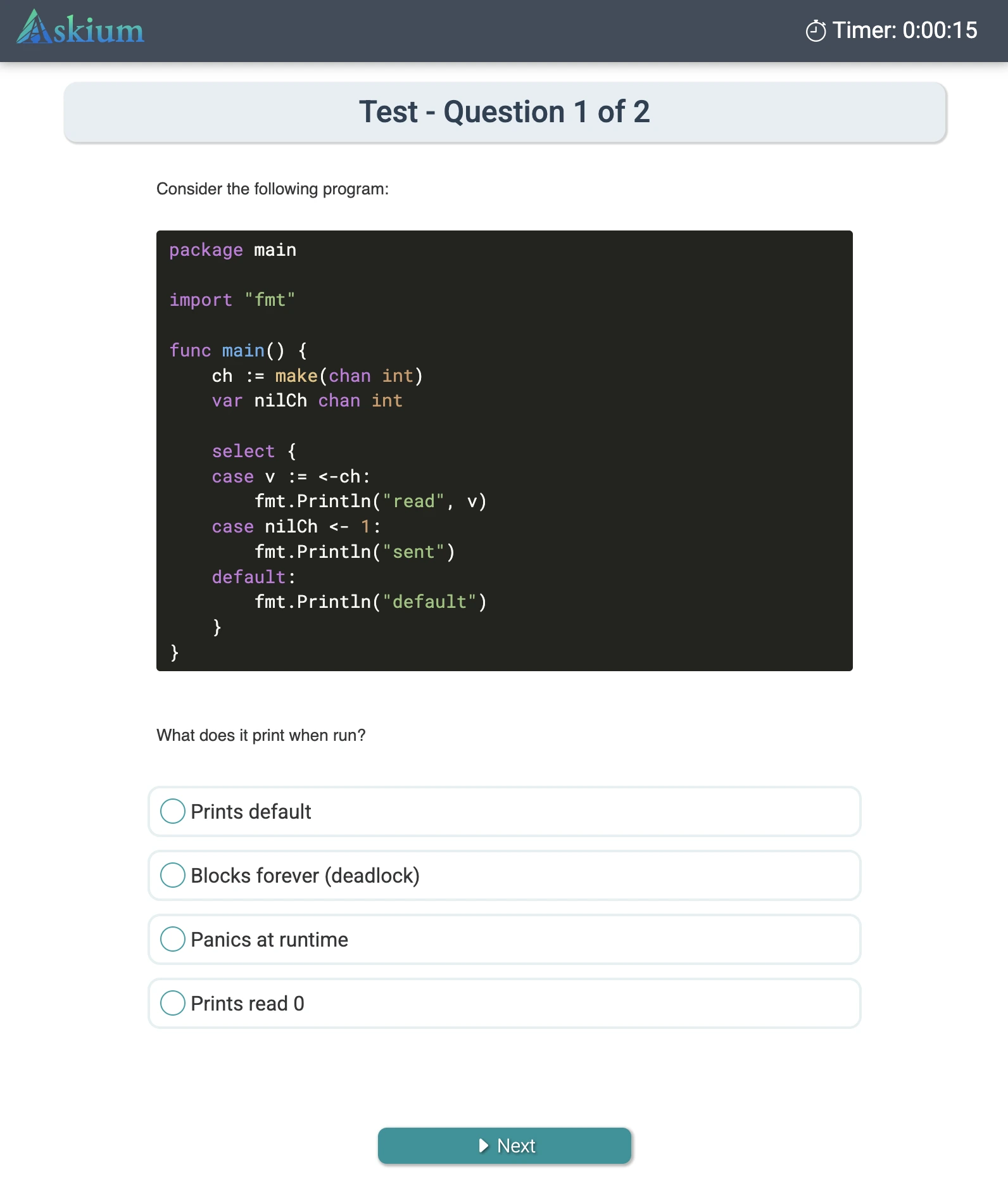
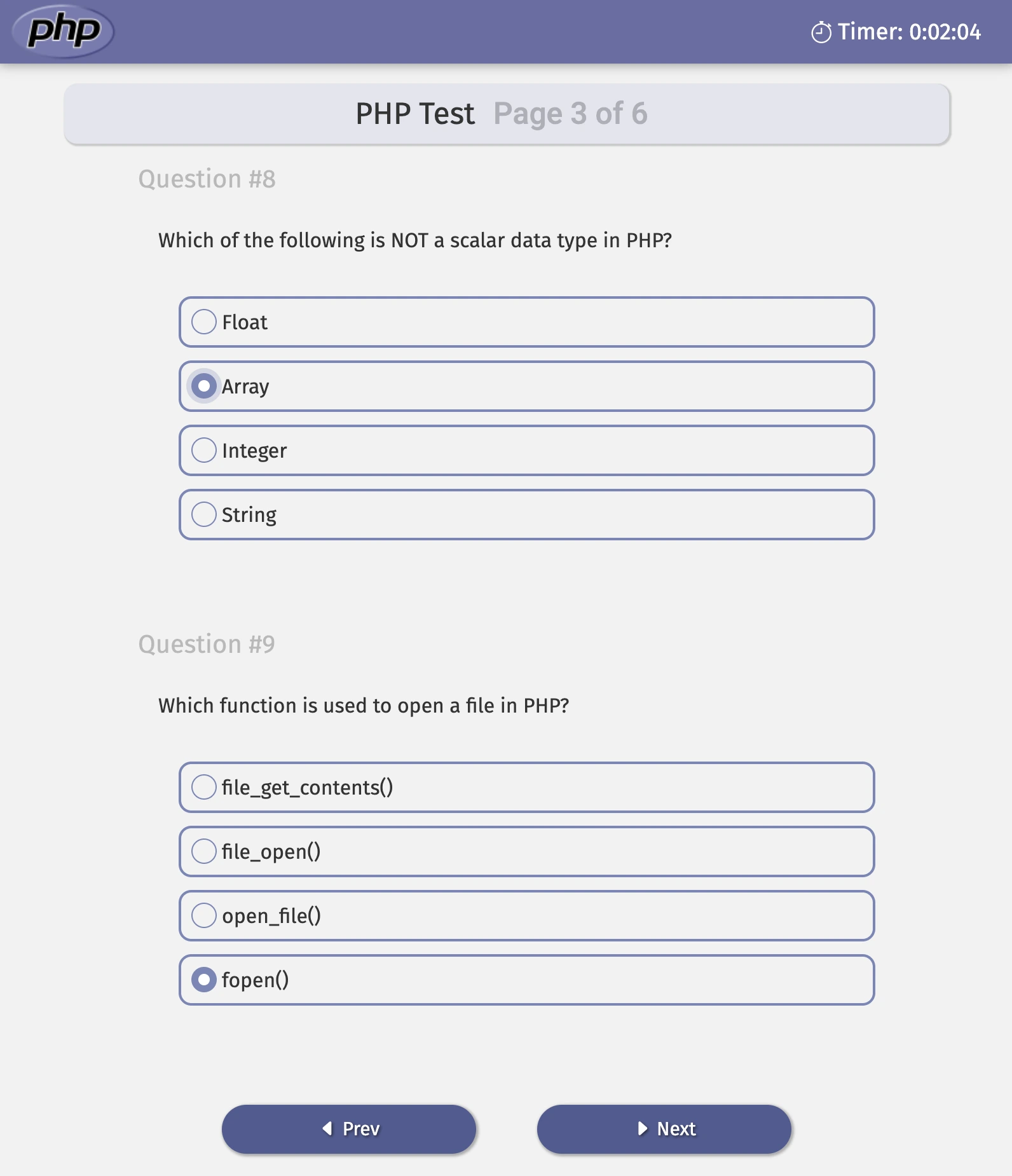
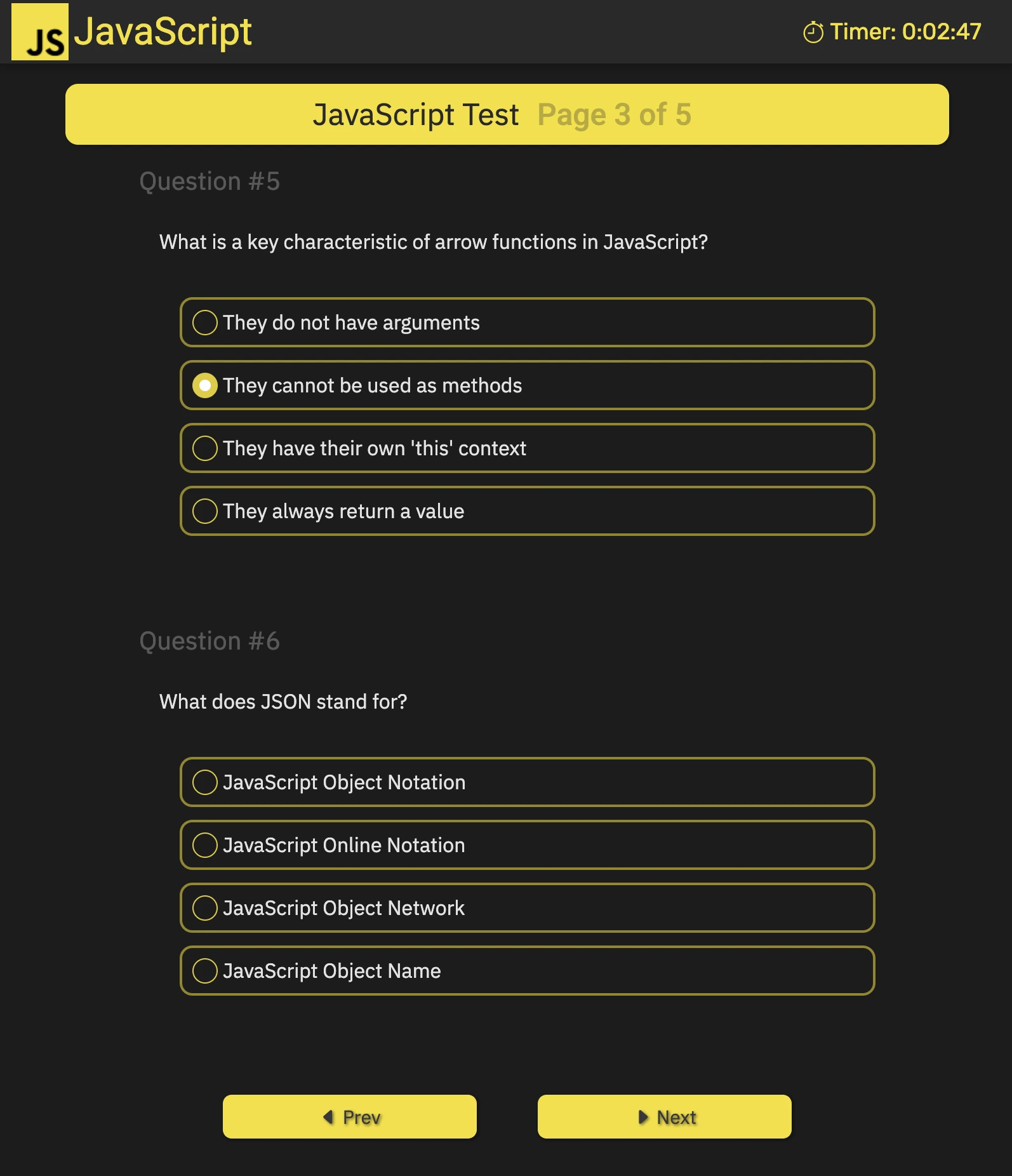
Styling Tips
- Use 2–3 primary colors to keep the form clean and minimalistic.
- Check text and background contrast for readability.
- Preview the form on mobile devices to ensure proper display.